class: center, middle, title-slide .title[ # High performance computing, cloud computing ] .subtitle[ ## PM 566: Introduction to Health Data Science ] .author[ ### George G. Vega Yon ] --- <!--Yeah... I have really long code chunks, so I just changed the default size :)--> <style type="text/css"> code.r,code.cpp{ font-size:medium; } </style> # Part I: intro --- ## What is HPC High Performance Computing (HPC) can relate to any of the following: - **Parallel computing**, i.e. using multiple resources (could be threads, cores, nodes, etc.) simultaneously to complete a task. - **Big data** working with large datasets (in/out-of-memory). We will mostly focus on parallel computing. --- ## Serial computation <div align="center"> <figure> <img src="fig/pll-computing-explained-serial.svg" style="width:50%"> <figcaption>Here we are using a single core. The function is applied one element at a time, leaving the other 3 cores without usage.</figcaption> </figure> </div> --- ## Parallel computation <div align="center"> <figure> <img src="fig/pll-computing-explained-parallel.svg" style="width:50%"> <figcaption>In this more intelligent way of computation, we are taking full advantage of our computer by using all 4 cores at the same time. This will reduce computation time which, in the case of complicated/long calculations, can be an important speed gain.</figcaption> </figure> </div> --- ## Parallel computing: Hardware When it comes to parallel computing, there are several ways (levels) in which we can speed up our analysis. From the bottom up: - **[Thread level SIMD instructions](https://en.wikipedia.org/wiki/Vector_processor)**: Most modern processors support some level of what is called vectorization, this is, applying a single (same) instruction to streams of data. For example: adding vector `A` and `B`. - **[Hyper-Threading Technology](https://en.wikipedia.org/wiki/Hyper-threading)** (HTT): Intel's hyper-threading generates a virtual partition of a single core (processor) which, while not equivalent to having multiple physical threads, does speed things up. - **[Multi-core processor](https://en.wikipedia.org/wiki/Multi-core_processor)**: Most modern CPUs (Central Processing Unit) have two or more physical cores. A typical laptop computer has about 8 cores. - **[General-Purpose Computing on Graphics Processing Unit](https://en.wikipedia.org/wiki/General-purpose_computing_on_graphics_processing_units)** (GP-GPU): While modern CPUs have multiple cores, GPUs can hold thousands of cores. Designed for image processing, there's an increasing use of GPUs as an alternative to CPUs for scientific computing. - **[High-Performance Computing Cluster](https://en.wikipedia.org/wiki/Computer_cluster)** (HPC): A collection of computing nodes that are interconnected using a fast Ethernet network. - **[Grid Computing](https://en.wikipedia.org/wiki/Grid_computing)**: A collection of loosely interconnected machines that may or may not be in the same physical place, for example: HTCondor clusters. --- ## Parallel computing: CPU components <div align="center"> <figure> <img src="fig/cpu-slurm.png" style="width:40%"> <figcaption>Taxonomy of CPUs (Downloaded from <a href="https://slurm.schedmd.com/mc_support.html">https://slurm.schedmd.com/mc_support.html</a>)</figcaption> </figure> </div> --- <div align="center"> <figure> <img src="fig/when_to_parallel.png" style="width:80%;"> <figcaption>Ask yourself these questions before jumping into HPC!</figcaption> </figure> </div> --- ## Parallel computing in R While there are several alternatives (just take a look at the [High-Performance Computing Task View](https://cran.r-project.org/web/views/HighPerformanceComputing.html)), we'll focus on the following R-packages for **explicit parallelism** Some examples: > * [**parallel**](https://cran.r-project.org/package=parallel): R package that provides '[s]upport for parallel computation, including random-number generation'. > * [**foreach**](https://cran.r-project.org/package=foreach): R package for 'general iteration over elements' in parallel fashion. > * [**future**](https://cran.r-project.org/package=future): '[A] lightweight and unified Future API for sequential and parallel processing of R expression via futures.' (won't cover here) Implicit parallelism, on the other hand, are out-of-the-box tools that allow the programmer not to worry about parallelization, e.g. such as [**gpuR**](https://cran.r-project.org/package=gpuR) for Matrix manipulation using GPU, [**tensorflow**](https://cran.r-project.org/package=tensorflow) --- And there's also a more advanced set of options > * [**Rcpp**](https://cran.r-project.org/package=Rcpp) + [OpenMP](https://www.openmp.org): [Rcpp](https://cran.r-project.org/package=Rcpp) is an R package for integrating R with C++, and OpenMP is a library for high-level parallelism for C/C++ and Fortran. > * A ton of other type of resources, notably the tools for working with batch schedulers such as Slurm, HTCondor, etc. --- ## The {parallel} package * Based on the `snow` and `multicore` R Packages. * Explicit parallelism. * Simple yet powerful idea: Parallel computing as multiple R sessions. * Clusters can be made of both local and remote sessions * Multiple types of cluster: `PSOCK`, `Fork`, `MPI`, etc. <div style="text-align: center;"><img src="fig/parallel-package.svg"/></div> --- # Parallel workflow (Usually) We do the following: 1. Create a `PSOCK/FORK` (or other) cluster using `makePSOCKCluster`/`makeForkCluster` (or simply `makeCluster`) 2. Copy/prepare each R session (if you are using a `PSOCK` cluster): a. Copy objects with `clusterExport` b. Set a seed with `clusterSetRNGStream` 3. Do your call: a. Pass expressions with `clusterEvalQ` b. Run a parallelized loop with `parApply`, `parLapply`, etc. 4. Stop the cluster with `clusterStop` --- ## Ex 1: Hello world! ```r # 1. CREATING A CLUSTER library(parallel) cl <- makeCluster(4) x <- 20 # 2. PREPARING THE CLUSTER clusterSetRNGStream(cl, 123) # Equivalent to `set.seed(123)` (not necessary for this example) clusterExport(cl, "x") # 3. DO YOUR CALL clusterEvalQ(cl, { paste0("Hello from process #", Sys.getpid(), ". I see x and it is equal to ", x) }) ``` ``` ## [[1]] ## [1] "Hello from process #39420. I see x and it is equal to 20" ## ## [[2]] ## [1] "Hello from process #39422. I see x and it is equal to 20" ## ## [[3]] ## [1] "Hello from process #39421. I see x and it is equal to 20" ## ## [[4]] ## [1] "Hello from process #39423. I see x and it is equal to 20" ``` ```r # 4. STOP THE CLUSTER stopCluster(cl) ``` --- ## Ex 1: Hello world! (redux) Multi-core versions of the `*apply` functions are simpler, but may not work on Windows machines. ```r # 1. SETUP library(parallel) x <- 20 # 2. DO YOUR CALL mclapply(1:4, function(i){ paste0("Hello from process #", Sys.getpid(), ". I see x and it is equal to ", x) }, mc.cores = 4) ``` ``` ## [[1]] ## [1] "Hello from process #39474. I see x and it is equal to 20" ## ## [[2]] ## [1] "Hello from process #39475. I see x and it is equal to 20" ## ## [[3]] ## [1] "Hello from process #39476. I see x and it is equal to 20" ## ## [[4]] ## [1] "Hello from process #39477. I see x and it is equal to 20" ``` --- ## Ex 2: Parallel regressions **Problem**: Run multiple regressions on a very wide dataset. We need to fit the following model: $$ y = X_i\beta_i + \varepsilon,\quad \varepsilon\sim N(0, \sigma^2_i),\quad\forall i $$ ```r dim(X) ``` ``` ## [1] 500 999 ``` ```r X[1:6, 1:5] ``` ``` ## x001 x002 x003 x004 x005 ## 1 0.5983806 -1.2920114 0.7317368 -1.0184339 -0.6186080 ## 2 -0.3607890 1.4456891 -0.8507421 0.8934013 -0.2774105 ## 3 -1.3510075 -1.5761328 0.4741303 0.8043521 0.4770461 ## 4 -0.3662285 1.5853490 -0.2184903 -2.1488158 -1.2233995 ## 5 -1.2363653 0.6228042 -0.7436500 1.1997468 0.1943254 ## 6 -0.6751276 0.6775012 0.9102290 -0.8985802 -1.4500698 ``` ```r str(y) ``` ``` ## num [1:500] -0.205 -0.636 -0.827 -0.75 0.598 ... ``` --- ## Ex 2: Parallel regressions (cont'd 1) **Serial solution**: Use `apply` (basic loop) to solve it ```r # # # ans <- apply( X = X, MARGIN = 2, FUN = function(x) coef(lm(y ~ x)) ) ans[,1:5] ``` ``` ## x001 x002 x003 x004 x005 ## (Intercept) -0.02094065 -0.01630664 -0.01565541 -0.01848773 -0.015305816 ## x 0.09269758 -0.05233096 0.02893588 0.02404687 0.009151671 ``` --- ## Ex 2: Parallel regressions (cont'd 2) **Parallel solution**: Use `parApply` ```r library(parallel) cl <- makeCluster(4L) clusterExport(cl, "y") ans <- parApply( cl = cl, X = X, MARGIN = 2, FUN = function(x) coef(lm(y ~ x)) ) ans[,1:5] ``` ``` ## x001 x002 x003 x004 x005 ## (Intercept) -0.02094065 -0.01630664 -0.01565541 -0.01848773 -0.015305816 ## x 0.09269758 -0.05233096 0.02893588 0.02404687 0.009151671 ``` --- ## Ex 2: Parallel regressions (cont'd 3) Are we going any faster? ```r microbenchmark::microbenchmark( parallel = parApply( cl = cl, X = X, MARGIN = 2, FUN = function(x) coef(lm(y ~ x)) ), serial = apply( X = X, MARGIN = 2, FUN = function(x) coef(lm(y ~ x)) ), unit="relative" ) ``` ``` ## Unit: relative ## expr min lq mean median uq max neval ## parallel 1.000000 1.000000 1.00000 1.000000 1.000000 1.000000 100 ## serial 1.651098 1.612778 1.55007 1.554004 1.531797 1.343015 100 ``` --- # Part II: Extended Example --- ## Extended Example: SARS-CoV2 simulation An altered version of [Conway's game of life](https://en.wikipedia.org/wiki/Conway's_Game_of_Life) 1. People live on a grid, each individual having 8 neighbors. 2. A healthy individual (A) interacting with a sick neighbor (B) has the following probabilities of contracting the disease: a. 100% if neither wears a mask. b. 50% if only A wears a mask. c. 20% if only B wears a mask. d. 5% if both wear masks. 4. Infected individuals may die with probability 10%. We want to illustrate the importance of wearing face masks. We are going to simulate a system with 2,500 (50 x 50) individuals, 1,000 times so we can analyze: (a) contagion curve, (b) death curve. More models like this: The [SIRD model](https://en.wikipedia.org/wiki/Compartmental_models_in_epidemiology#The_SIRD_model) (Susceptible-Infected-Recovered-Deceased) --- ## Conway's Game of Masks Download the program [here](sars-cov2.R). ```r source("~/Downloads/sars-cov2.R", echo=FALSE) # Looking at some constants probs_sick # Sick individual's probabilities ``` ``` ## deceased infected recovered ## 0.1 0.4 0.5 ``` ```r probs_susc # Probabilities of i getting the disease ``` ``` ## j doesn't wear j wears ## i doesn't wear 0.9 0.20 ## i wears 0.5 0.05 ``` --- ## First look: What does the simulation look like? ```r set.seed(7123) one <- simulate_covid( pop_size = 1600, nsick = 160, nwears_mask = 1:400, nsteps = 20, store = TRUE ) one$statistics[c(1:5, 16:20),] ``` ``` ## susceptible infected recovered deceased ## 0 1440 160 0 0 ## 1 1260 236 87 17 ## 2 1075 278 213 34 ## 3 909 282 349 60 ## 4 779 258 475 88 ## 15 399 10 1004 187 ## 16 398 6 1009 187 ## 17 398 1 1010 191 ## 18 398 1 1010 191 ## 19 397 1 1011 191 ``` --- ## First look: What does the simulation look like? (contd') ```r # Location of who wears the facemask. This step is only for plotting wears <- which(one$wears, arr.ind = TRUE) - 1 wears <- wears/(one$nr) * (1 + 1/one$nr) # Initializing the animation fig <- magick::image_device(600, 600, res = 96/2, pointsize = 24) for (i in 1:one$current_step) { # Plot image( one$temporal[,,i], col=c("gray", "tomato", "steelblue","black"), main = paste("Time", i - 1L, "of", one$nsteps), zlim = c(1,4) ) points(wears, col="white", pch=20, cex=1.5) legend( "topright", col = c("gray", "tomato", "steelblue","black", "black"), legend = c(names(codes), "wears a mask"), pch = c(rep(15, 4), 21) ) } # Finalizing plot and writing the animation dev.off() animation <- magick::image_animate(fig, fps = 2) magick::image_write(animation, "covid1.gif") ``` --- <video controls width="500" height="500"> <source type="video/webm" src="fig/covid1.webm"> </video> --- ```r set.seed(123355) stats_nobody_wears_masks <- replicate(50, { simulate_covid( pop_size = 900, nsick = 10, nwears_mask = 0, nsteps = 15)$statistics[,"deceased"] }, simplify = FALSE ) set.seed(123355) stats_half_wears_masks <- replicate(50, { simulate_covid( pop_size = 900, nsick = 10, nwears_mask = 450, nsteps = 15)$statistics[,"deceased"] }, simplify = FALSE ) set.seed(123355) stats_all_wears_masks <- replicate(50, { simulate_covid( pop_size = 900, nsick = 10, nwears_mask = 900, nsteps = 15)$statistics[,"deceased"] }, simplify = FALSE ) ``` --- <div class="figure" style="text-align: center"> <img src="slides_files/figure-html/boxplot-1.svg" alt="Cumulative number of deceased as a function of whether none, half, or all individuals wear a face mask." /> <p class="caption">Cumulative number of deceased as a function of whether none, half, or all individuals wear a face mask.</p> </div> --- ## Speed things up: Timing under the serial implementation We will use the function `system.time` to measure how much time it takes to complete 20 simulations in serial versus parallel fashion using 4 cores. ```r time_serial <- system.time({ ans_serial <- replicate(50, { simulate_covid( pop_size = 900, nsick = 10, nwears_mask = 900, nsteps = 20)$statistics[,"deceased"] }, simplify = FALSE ) }) ``` --- ## Speed things up: Parallel a Forking Cluster Alternative 1: If you are using Unix-like system (Ubuntu, OSX, etc.), you can take advantage of process forking, and thus, parallel's `mclapply` function: ```r set.seed(1231) time_parallel_fork <- system.time({ ans_parallel <- parallel::mclapply(1:50, function(i) { simulate_covid( pop_size = 900, nsick = 10, nwears_mask = 900, nsteps = 20)$statistics[,"deceased"] }, mc.cores = 2L ) }) ``` --- ## Speed things up: Parallel with a Socket Cluster Alternative 2: Regardless of the operating system, we can use a Socket cluster, which is simply a group of fresh R sessions that listen to the parent/main/mother session. ```r # Step 1: Make the cluster cl <- parallel::makePSOCKcluster(2L) ``` ```r # Step 2: Prepare the cluster # We could either export all the needed variables parallel::clusterExport( cl, c("calc_stats", "codes", "dat", "get_neighbors", "init", "probs_sick", "probs_susc", "simulate_covid", "update_status", "update_status_all" ) ) ``` Or simply running the simulation script in the other sessions ```r # Step 2 (alt): Prepare the cluster parallel::clusterEvalQ(cl, source("sars-cov2.R")) parallel::clusterSetRNGStream(cl, 123) # Make sure it is reproducible! ``` --- Bonus: Checking what are the processes running on the system ```r (pids <- c( master = Sys.getpid(), offspring = unlist(parallel::clusterEvalQ(cl, Sys.getpid())) )) # master offspring1 offspring2 # 14810 15998 16012 ``` If you are using Unix, you can see more details: 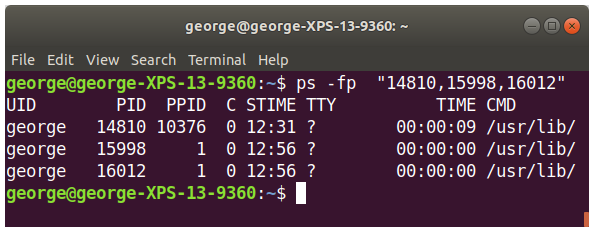 --- ## Speed things up: Parallel with a Socket Cluster (cont'd) ```r # Step 3: Do your call time_parallel_sock <- system.time({ ans_parallel <- parallel::parLapply(cl, 1:50, function(i) { simulate_covid( pop_size = 900, nsick = 10, nwears_mask = 900, nsteps = 20)$statistics[,"deceased"] } ) }) # Step 4: Stop parallel::stopCluster(cl) ``` --- Using two threads/processes, you can obtain the following speedup ```r time_serial ``` ``` ## user system elapsed ## 27.842 0.184 28.504 ``` ```r time_parallel_sock ``` ``` ## user system elapsed ## 0.002 0.000 19.465 ``` ```r time_parallel_fork ``` ``` ## user system elapsed ## 0.002 0.005 20.958 ``` --- # Part III: Cloud Computing --- ## Cloud Computing (a.k.a. on-demand computing) HPC clusters, super-computers, etc. need not be bought... you can rent: - [Amazon Web Services (AWS)](https://aws.amazon.com) - [Google Cloud Computing](https://cloud.google.com) - [Microsoft Azure](https://azure.microsoft.com) These services provide more than just computing (storage, data analysis, etc.). But for computing and storage, there are other free resources, e.g.: - [The Extreme Science and Engineering Discovery Environment (XSEDE)](https://www.xsede.org/) --- ## There are many ways to run R in the cloud At USC: - Center for Advanced Research Computing (CARC). USC users can request hundreds of cores (literally). Running R in: - Google Cloud: https://cloud.google.com/solutions/running-r-at-scale - Amazon Web Services: https://aws.amazon.com/blogs/big-data/running-r-on-aws/ - Microsoft Azure: https://docs.microsoft.com/en-us/azure/architecture/data-guide/technology-choices/r-developers-guide --- ## Submitting jobs - A key feature of cloud services: interact via command line. - You will need to be familiar with `Rscript` and `R CMD BATCH`. - Which is better? It depends on the application. --- ## Submitting jobs (examples) Imagine we have the following R script (download [here](dummy.R)): ```r library(data.table) set.seed(1231) dat <- data.table(y = rnorm(1e3), x = sample.int(5, 1e3, TRUE)) dat[,mean(y), by = x] ``` **R CMD BATCH** This will run a non-interactive R session and put all the output ([stdout](https://wikipedia.org/wiki/stdout) and [stderr](https://wikipedia.org/wiki/stderr)) to the file `dummy.Rout`. ``` R CMD BATCH --vanilla dummy.R dummy.Rout & ``` **Rscript** This will also execute R in the background, with the difference that the output `dummy.Rout` will not capture `stderr` (messages, warnings and errors from R). ``` Rscript --vanilla dummy.R > dummy.Rout & ``` The `&` at the end makes sure the job is submitted and does not wait for it to end. --- ## Rscript The R script can be executed as a program directly, if you specify where the `Rscript` program lives. The following example works on Unix. This is an R script named `since_born.R` (download [here](since_born.R)) ```bash #!/usr/bin/Rscript args <- tail(commandArgs(), 0) message(Sys.Date() - as.Date(args), " days since you were born.") ``` This R script can be executed in various ways... --- ## Rscript as a program For this we would need to change it to an executable. In unix you can use the [chmod](https://wikipedia.org/wiki/chmod) command: `chmod +x since_born.R`. This allows us to do the following: ```bash ./since_born.R 1988-03-02 ``` --- ## Rscript in a bash script (most common) In the case of running jobs on a cluster or something similar, we usually need to have a bash script. In our case, we have a file named `since_born_bash.sh` that calls `Rscript` (download [here](since_born_bash.sh)) ```bash #!/bin/bash Rscript since_born.R 1988-03-02 ``` Which we would execute like this: ```bash sh since_born_bash.sh ``` ``` ## Loading required package: RColorBrewer ## Loading required package: scales ## 13012 days since you were born. ``` --- # Summary - Parallel computing can speed things up. - It's not always needed... make sure that you are taking advantage of vectorization. - Most loops can be parallelized ("embarrassingly parallel computing"). - In R, explicit parallelism can be achieved using the **parallel** package: 1. Load the package and create a cluster: **library(parallel)**, **parallel::makeCluster()** 2. Setup the environment: **parallel::clusterExport()**, **parallel::clusterSetRNGStream()** 3. Make the call: **parallel::clusterEvalQ()**, **parallel::parLapply()** 4. Stop the cluster: **parallel::stopCluster()** - Regardless of the Cloud computing service we are using, we will be using either `R CMD BATCH` or `Rscript` to submit jobs. --- ## Session info ``` ## R version 4.3.1 (2023-06-16) ## Platform: x86_64-apple-darwin20 (64-bit) ## Running under: macOS Big Sur 11.7.8 ## ## Matrix products: default ## BLAS: /Library/Frameworks/R.framework/Versions/4.3-x86_64/Resources/lib/libRblas.0.dylib ## LAPACK: /Library/Frameworks/R.framework/Versions/4.3-x86_64/Resources/lib/libRlapack.dylib; LAPACK version 3.11.0 ## ## Random number generation: ## RNG: L'Ecuyer-CMRG ## Normal: Inversion ## Sample: Rejection ## ## locale: ## [1] en_US.UTF-8/en_US.UTF-8/en_US.UTF-8/C/en_US.UTF-8/en_US.UTF-8 ## ## time zone: America/Los_Angeles ## tzcode source: internal ## ## attached base packages: ## [1] parallel stats graphics grDevices utils datasets methods ## [8] base ## ## other attached packages: ## [1] scales_1.2.1 RColorBrewer_1.1-3 ## ## loaded via a namespace (and not attached): ## [1] digest_0.6.33 R6_2.5.1 fastmap_1.1.1 xfun_0.40 ## [5] cachem_1.0.8 knitr_1.44 htmltools_0.5.6 rmarkdown_2.25 ## [9] lifecycle_1.0.3 cli_3.6.1 sass_0.4.7 jquerylib_0.1.4 ## [13] compiler_4.3.1 rstudioapi_0.15.0 tools_4.3.1 bslib_0.5.1 ## [17] xaringan_0.28 evaluate_0.21 munsell_0.5.0 yaml_2.3.7 ## [21] colorspace_2.1-0 jsonlite_1.8.7 rlang_1.1.1 ``` --- ## (Bonus) Rcpp: Hello world! ### The Fibonacci series <img src="https://upload.wikimedia.org/wikipedia/commons/thumb/2/2e/FibonacciSpiral.svg/354px-FibonacciSpiral.svg.png" width="400px"/> $$ Fib(n) = \left\{\begin{array}{ll} n & \mbox{if }n \leq 1 \\ Fib(n-1) + Fib(n - 2) & \mbox{otherwise} \end{array}\right. $$ --- ## Rcpp: Hello world! v1 The following C++ file, called `fib.cpp` ```cpp #include <Rcpp.h> // [[Rcpp::export]] int fibCpp(int n) { if (n < 2) { return n; } return fibCpp(n - 1) + fibCpp(n - 2); } ``` Can be compiled within R using `Rcpp::sourceCpp("fib.cpp")`. This exports the function back into R ```r c(fibCpp(1), fibCpp(2), fibCpp(3), fibCpp(4), fibCpp(5)) ``` ``` ## [1] 1 1 2 3 5 ``` --- ## Rcpp: Hello world! v2 (with function overloading) Rcpp data types are mapped directly to R data types, e.g. vectors of integers in R can be used as `IntegerVector` in Rcpp. ```cpp #include <Rcpp.h> using namespace Rcpp; // inline kind of implementation int fibCpp(int n) {return (n < 2)? n : fibCpp(n - 1) + fibCpp(n - 2);} // [[Rcpp::export]] IntegerVector fibCpp(IntegerVector n) { IntegerVector res(n.size()); for (int i = 0; i < n.size(); ++i) res[i] = fibCpp(n[i]); return res; } ``` Back in R ```r fibCpp(1:5) ``` ``` ## [1] 1 1 2 3 5 ``` --- ## RcppArmadillo and OpenMP * Friendlier than [**RcppParallel**](http://rcppcore.github.io/RcppParallel/)... at least for 'I-use-Rcpp-but-don't-actually-know-much-about-C++' users (like myself!). * Must run only 'Thread-safe' calls, so calling R within parallel blocks can cause problems (almost all the time). * Use `arma` objects, e.g. `arma::mat`, `arma::vec`, etc. Or, if you are used to them `std::vector` objects as these are thread safe. * Pseudo-Random Number Generation is not very straight forward... But C++11 has a [nice set of functions](http://en.cppreference.com/w/cpp/numeric/random) that can be used together with OpenMP * Need to think about how processors work, cache memory, etc. Otherwise you could get into trouble... if your code is slower when run in parallel, then you probably are facing [false sharing](https://software.intel.com/en-us/articles/avoiding-and-identifying-false-sharing-among-threads) * If R crashes... try running R with a debugger (see [Section 4.3 in Writing R extensions](https://cran.r-project.org/doc/manuals/r-release/R-exts.html#Checking-memory-access)): ```shell ~$ R --debugger=valgrind ``` --- ## RcppArmadillo and OpenMP workflow 1. Add the following to your C++ source code to use OpenMP, and tell Rcpp that you need to include that in the compiler: ```cpp #include <omp.h> // [[Rcpp::plugins(openmp)]] ``` 2. Tell the compiler that you'll be running a block in parallel with openmp ```cpp #pragma omp [directives] [options] { ...your neat parallel code... } ``` You'll need to specify how OMP should handle the data: * `shared`: Default, all threads access the same copy. * `private`: Each thread has its own copy (although not initialized). * `firstprivate` Each thread has its own copy initialized. * `lastprivate` Each thread has its own copy. The last value is the one stored in the main program. Setting `default(none)` is a good practice. 3. Compile! --- ## Ex 3: RcppArmadillo + OpenMP Computing the distance matrix (see `?dist`) ```cpp #include <Rcpp.h> #include <omp.h> #include <RcppArmadillo.h> // [[Rcpp::depends(RcppArmadillo)]] // [[Rcpp::plugins(openmp)]] using namespace Rcpp; // [[Rcpp::export]] arma::mat dist_par(const arma::mat & X, int cores = 1) { // Some constants and the result int N = (int) X.n_rows; int K = (int) X.n_cols; arma::mat D(N,N,arma::fill::zeros); omp_set_num_threads(cores); // Setting the cores #pragma omp parallel for shared(D, N, K, X) default(none) for (int i=0; i<N; ++i) for (int j=0; j<i; ++j) { for (int k=0; k<K; k++) D.at(i,j) += pow(X.at(i,k) - X.at(j,k), 2.0); // Computing square root D.at(i,j) = sqrt(D.at(i,j)); D.at(j,i) = D.at(i,j); } // My nice distance matrix return D; } ``` --- ```r set.seed(1231) K <- 1000 n <- 500 x <- matrix(rnorm(n*K), ncol=K) ``` ```r # Benchmarking! microbenchmark::microbenchmark( dist(x), # stats::dist dist_par(x, cores = 1), # 1 core dist_par(x, cores = 2), # 2 cores times = 10, unit="relative" ) ``` --- ## Resources * [Package parallel](https://stat.ethz.ch/R-manual/R-devel/library/parallel/doc/parallel.pdf) * [Using the iterators package](https://cran.r-project.org/web/packages/iterators/vignettes/iterators.pdf) * [Using the foreach package](https://cran.r-project.org/web/packages/foreach/vignettes/foreach.pdf) * [32 OpenMP traps for C++ developers](https://software.intel.com/en-us/articles/32-openmp-traps-for-c-developers) * [The OpenMP API specification for parallel programming](http://www.openmp.org/) * ['openmp' tag in Rcpp gallery](gallery.rcpp.org/tags/openmp/) * [OpenMP tutorials and articles](http://www.openmp.org/resources/tutorials-articles/) For more, checkout the [CRAN Task View on HPC](https://cran.r-project.org/web/views/HighPerformanceComputing.html){target="_blank"} --- ## Simulating `\(\pi\)` * We know that `\(\pi = \frac{A}{r^2}\)`. We approximate it by randomly adding points `\(x\)` to a square of size 2 centered at the origin. * So, we approximate `\(\pi\)` as `\(\Pr\{\|x\| \leq 1\}\times 2^2\)` <img src="slides_files/figure-html/unnamed-chunk-5-1.jpeg" width="300px" height="300px" /> --- The R code to do this ```r pisim <- function(i, nsim) { # Notice we don't use the -i- # Random points ans <- matrix(runif(nsim*2), ncol=2) # Distance to the origin ans <- sqrt(rowSums(ans^2)) # Estimated pi (sum(ans <= 1)*4)/nsim } ``` --- ```r library(parallel) # Setup cl <- makeCluster(4L) clusterSetRNGStream(cl, 123) # Number of simulations we want each time to run nsim <- 1e5 # We need to make -nsim- and -pisim- available to the # cluster clusterExport(cl, c("nsim", "pisim")) # Benchmarking: parSapply and sapply will run this simulation # a hundred times each, so at the end we have 1e5*100 points # to approximate pi microbenchmark::microbenchmark( parallel = parSapply(cl, 1:100, pisim, nsim=nsim), serial = sapply(1:100, pisim, nsim=nsim), times = 1, unit="relative" ) ``` ``` ## Unit: relative ## expr min lq mean median uq max neval ## parallel 1.000000 1.000000 1.000000 1.000000 1.000000 1.000000 1 ## serial 2.049459 2.049459 2.049459 2.049459 2.049459 2.049459 1 ``` --- ## (Bonus) Overview of HPC Using [Flynn's classical taxonomy](https://en.wikipedia.org/wiki/Flynn%27s_taxonomy), we can classify parallel computing according to the following two dimensions: a. Type of instruction: Single vs Multiple b. Data stream: Single vs Multiple <figure> <img src="https://upload.wikimedia.org/wikipedia/commons/thumb/a/ae/SISD.svg/480px-SISD.svg.png" style="width:23%;"> <img src="https://upload.wikimedia.org/wikipedia/commons/thumb/9/97/MISD.svg/480px-MISD.svg.png" style="width:23%;"> <img src="https://upload.wikimedia.org/wikipedia/commons/thumb/2/21/SIMD.svg/480px-SIMD.svg.png" style="width:23%;"> <img src="https://upload.wikimedia.org/wikipedia/commons/thumb/c/c6/MIMD.svg/480px-MIMD.svg.png" style="width:23%;"> <figcaption><a href="https://en.wikipedia.org/wiki/Michael_J._Flynn" target="_blank">Michael Flynn</a>'s Taxonomy (<a href="https://en.wikipedia.org/wiki/Flynn%27s_taxonomy" target="_blank">wiki</a>)</figcaption> </figure> --- ## (Bonus) Parallel computing: Software Implicit parallelization: - [tensorflow](https://en.wikipedia.org/wiki/TensorFlow): Machine learning framework - [pqR](http://www.pqr-project.org/): Branched version of R. - [Microsoft R](https://mran.microsoft.com/open): Microsoft's R private version (based on Revolution Analytics' R version). - [data.table](https://cran.r-project.org/package=data.table) (R package): Data wrangling using multiple cores. - [caret](https://cran.r-project.org/package=caret) (R package): A meta package, has various implementations using parallel computing. Explicit parallelization ([DIY](https://en.wikipedia.org/wiki/Do_it_yourself)): - [CUDA](https://en.wikipedia.org/wiki/CUDA) (C/C++ library): Programming with GP-GPUs. - [Open MP](https://openmp.org) (C/C++ library): Multi-core programming (CPUs). - [Open MPI](https://open-mpi.org) (C/C++ library): Large scale programming with multi-node systems. - [Threading Building Blocks](https://en.wikipedia.org/wiki/Threading_Building_Blocks) (C/C++ library): Intel's parallel computing library. - [Kokkos](https://kokkos.org/about/) (C++ library): A hardware-agnostic programming framework for HPC applications. - [parallel](https://CRAN.R-project.org/view=HighPerformanceComputing) (R package): R's built-in parallel computing package - [future](https://cran.r-project.org/package=future) (R package): Framework for parallelzing R. - [RcppParallel](https://cran.r-project.org/package=RcppParallel) (R C++ API wrapper): Header and templates for building [Rcpp](https://cran.r-project.org/package=Rcpp)+multi-threaded programs. - [julia](https://julialang.org) (programming language): High-performing, has a framework for parallel computing as well.